WinCal
Comprehensive and intuitive on-wafer RF measurement calibration software
Comprehensive and intuitive on-wafer RF measurement calibration software
Looking for customer support? Ready to learn more about our products and services?
Contact Sales TodayReceive product updates and event notifications
Subscribe to Our Newsletter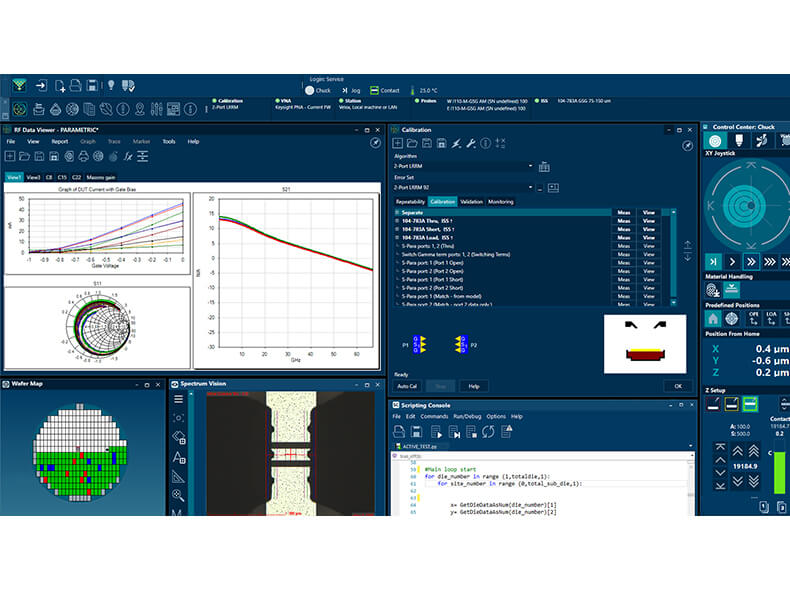
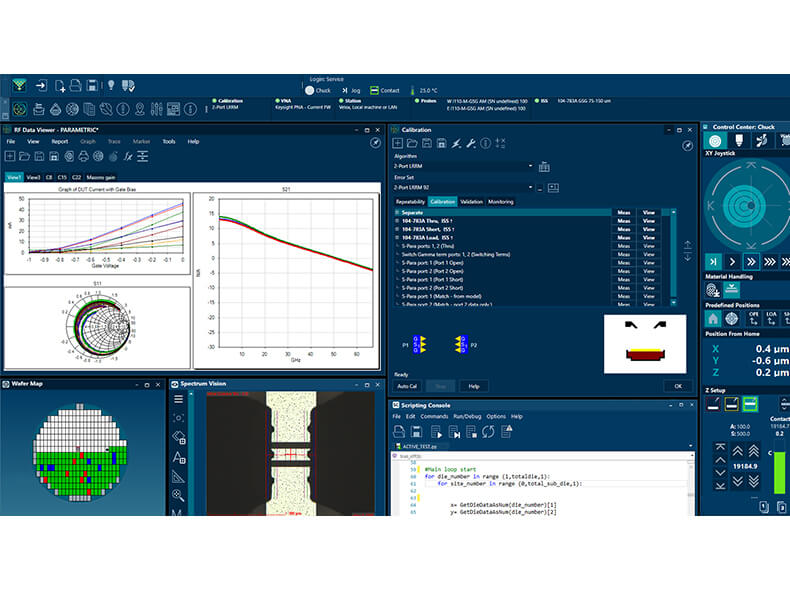
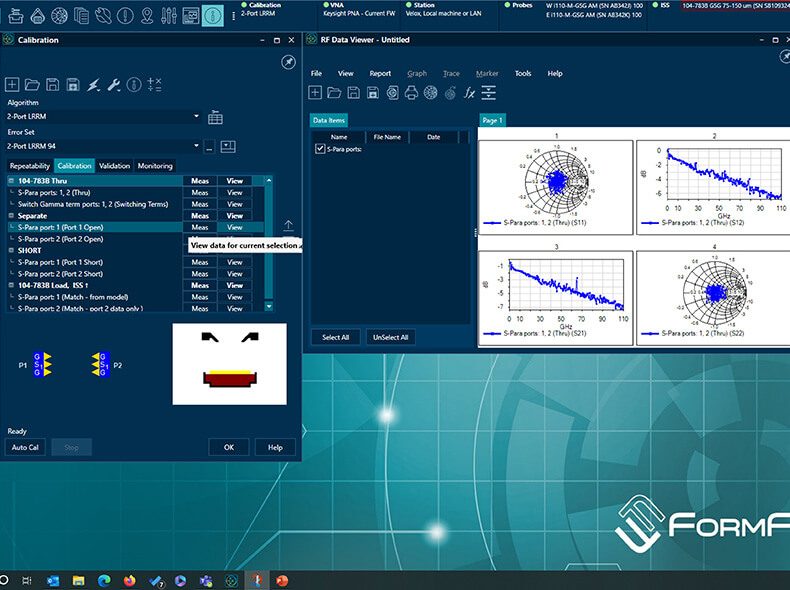
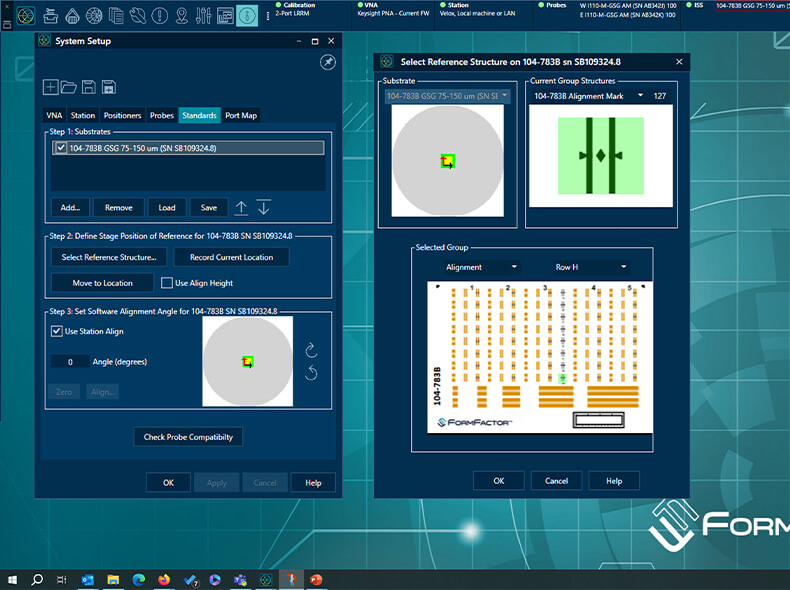
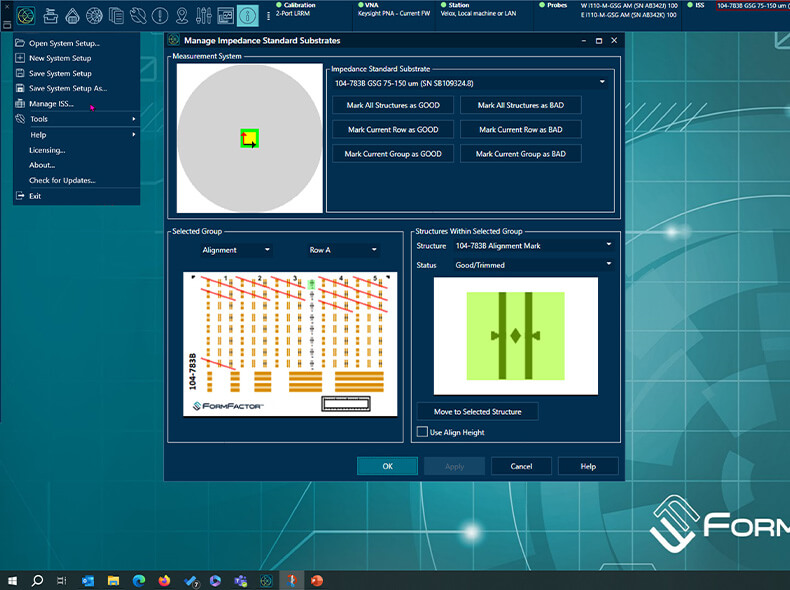
WinCal, FormFactor’s RF calibration software, has been the market leader for over 30 years. The latest version, WinCal 5, brings a fresh skin and icon concept, offering a modernized user interface. The new UI and improved workflows enhance the usability of WinCal 5. Users are supported by integrated multimedia tutorials and guided wizards that seamlessly navigate them through the calibration process.
However, WinCal offers more than just RF calibration capabilities. It enables users to measure, validate, and analyze data directly within the software. This versatility sets WinCal apart as the best RF calibration tool in the market.
Regular software updates continually enhance WinCal’s performance with each release, and our FormFactor long-term support promise ensures that users can plan for the future with confidence.
WinCal 5 boasts unique features, including exclusive 1-, 2-, 3-, and 4-port calibration algorithms, instant and live data measurement and display, LRRM, LRM+, SOLT-LRRM hybrid, and NIST multi-line TRL calibrations. Error set management enables efficient data comparison and supplementation. Additionally, WinCal 5 offers support for a wide range of VNA’s, surpassing any other RF calibration software on the market.
Only with WinCal 5 is autonomous RF probing possible. As a part of FormFactor’s software solutions, WinCal 5 enables seamless unattended deployment by offering precise automatic probe-to-pad alignment across a wide temperature range. It also provides continuous calibration monitoring and recalibration, along with automatic probe cleaning. These advanced features ensure optimal performance and efficiency in RF probing.
Why should you choose WinCal?
More than a calibration tool
No one supports more VNA’s
Tool for the novice
Advanced tools
Full family of calibration methods
Flexible
Efficient
WinCal 5 Introduction: Simple Setup
WinCal, FormFactor’s RF calibration software, has been the market leader for over 30 years. The latest version, WinCal 5, brings a fresh skin and icon concept, offering a modernized user interface. The new UI and improved workflows enhance the usability of WinCal 5. In this video, FormFactor’s Gavin Fisher provides an overview of how to use WinCal 5.
Installing Probes with Keysight’s N5295AX03 120 GHz Frequency Extenders
Learn how to install your probes with Keysight’s frequency extenders.
Removing Probes with Keysight’s N5295AX03 120 GHz Frequency Extenders
Learn how to remove your probes with Keysight’s frequency extenders.
Loading a Cleaning Substrate, ISS and Contact Substrate on a
earn how to load a SUMMIT200 probe station with a cleaning substrate, ISS and contact substrate. For more information about FormFactor’s SUMMIT200 probe station, visit here: https://www.formfactor.com/product/probe-systems/200-mm-systems/summit200/
Planarizing RF Probes
Learn how to planarize your RF probes.
Aligning Probes on an ISS
Learn how to align your probes on an impedance standard substrate (ISS). For more information about FormFactor’s ISS offerings, visit here: https://www.formfactor.com/product/probes/calibration-tools-probes/impedance-standard-substrates/
Cleaning Probes with a Cleaning Pad
Learn how to clean your probes with a cleaning pad.
Cleaning Probes with Compressed Air
Learn how to clean your probes with compressed air.
Cleaning Probes with a Brush
Learn how to clean your probes with a FormFactor probe cleaning brush.
Cleaning Probes with Velox™ Auto Clean
Learn how to clean your probes with the Velox™ Auto Clean feature. For more information about FormFactor’s Velox™ probe station control software, visit here: https://www.formfactor.com/product/probe-systems/software/velox/
How to Set Up Autonomous RF with Keysight N5291A
In this video, FormFactor’s Gavin Fisher explains how to put together an Autonomous RF Measurement Assistant solution on the SUMMIT200 probe station.
Receive product updates and event notifications
Subscribe to Our Newsletter