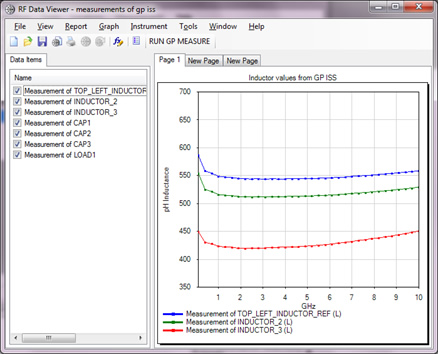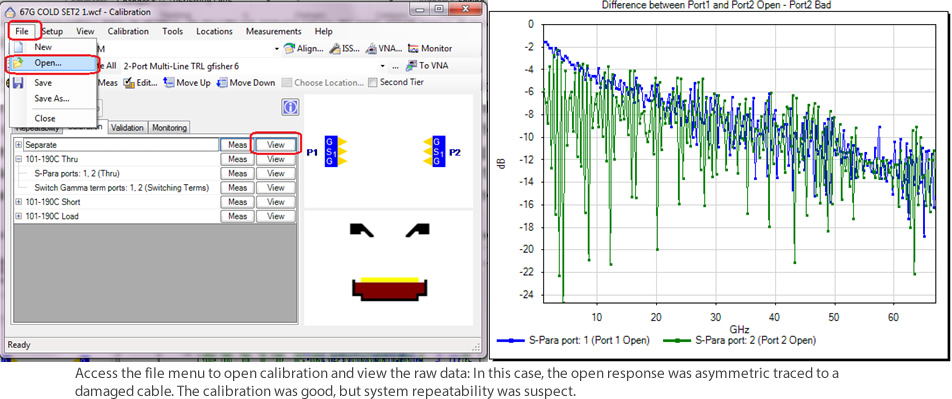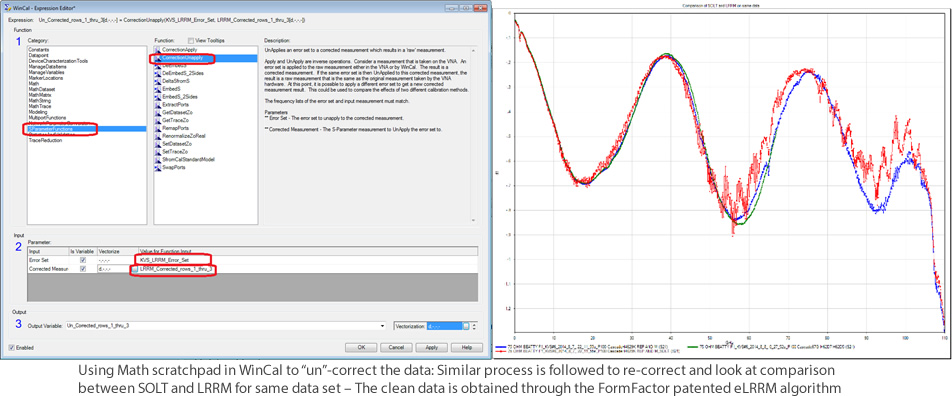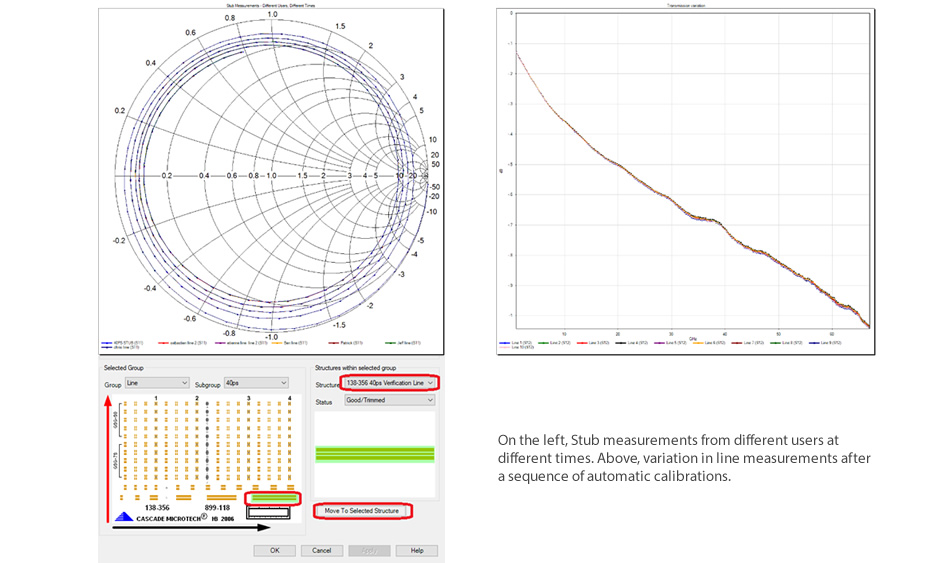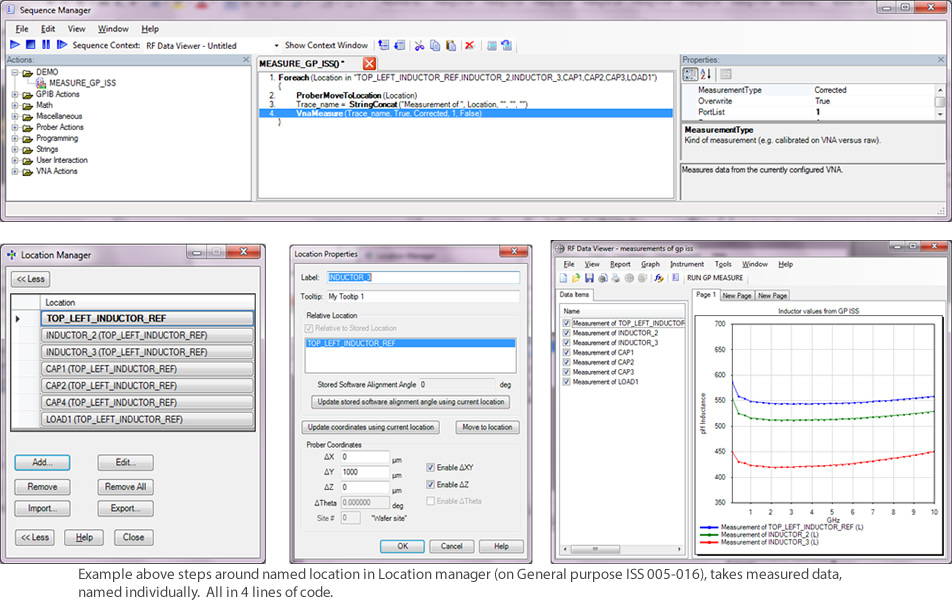WinCalXE™ software is a comprehensive and intuitive on-wafer RF calibration and measurement tool. It allows users to achieve accurate and repeatable S-parameter measurements, which are crucial for precision device modeling /characterization and engineering RFIC test.
WinCalXE features a guided system setup, complete with customizable Wizards to ensure fast and easy access to reliable VNA calibration and repeatable data. Automated and intelligent functions minimize operator errors and troubleshooting time, resulting in reliable and accurate results and higher productivity.
The WinCalXE features include exclusive 1-, 2-, 3-, and 4-port calibration algorithms, immediate and live data measurement and viewing, eLRRM™, LRM+™, SOLR-LRRM hybrid and NIST-style multi-line TRL calibrations, as well as an Error Set Management capability for error set comparison and augmentation.
WinCalXE provides additional features, including:
- Automatic calibration setup, measurement, result data conversion, analysis and report creation
- Accurate and advanced multi-port calibrations
- Consistent, repeatable calibrations every time
In addition to these features, there are several tips and techniques that you can employ to get the most from WinCalXE that aren’t necessarily common knowledge. We’ll share several of them here at our blog over a few posts, but here are three tips that can help you improve your measurement flexibility and accuracy:
- Always (if possible) save the .WCF file. By default, WinCal does not do this for you but it’s good to do. This is the file that will store the calibration set up as well as the raw data that was used to create the calibration in the first place. If you have this data, you can “un”-calibrate VNA corrected data, make modifications to your calibration algorithm, and then re-correct the data. This technique is very useful for faultfinding and provides additional calibration traceability, which gives you the strategic capability to effectively back track your work – compare data sets, adjust accordingly, and move forward. It’s a great tip to increase your flexibility. Below are a few scenarios demonstrating features mentioned above:
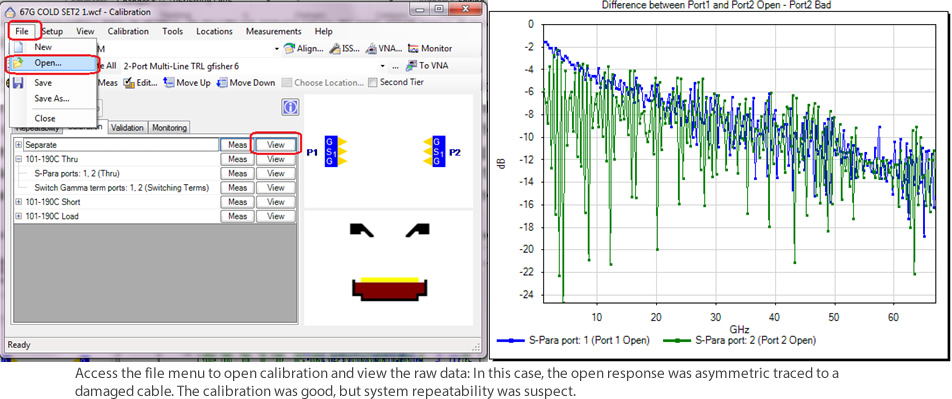
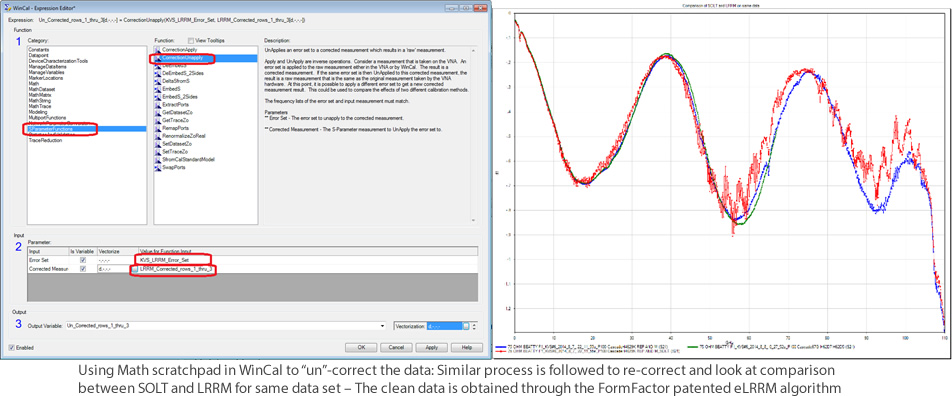
- Try to measure one of the TRL calibration standards in the ISS Mapping tool, like long open stub or long transmission line. Use this as a second validation method if you have the time. Vector Open validation against model, a method typically used in LRRM where the Open in the cal is unknown – is good. However, it never hurts to have more data and it is quick and easy to use this alternative validation method. This measurement can be stored as “Golden standard” for later comparison using WinCal trace math reporting tools. This provides greater validation confidence that the calibration is accurate. This method takes the system into the areas of the smith chart, which are not used during calibration. If you have motorised positioners like the RPP504 WinCal is able to automatically move the probe spacing to suit the modified spacing of a long line or raise one port to create a stub. It’s very accurate and convenient…
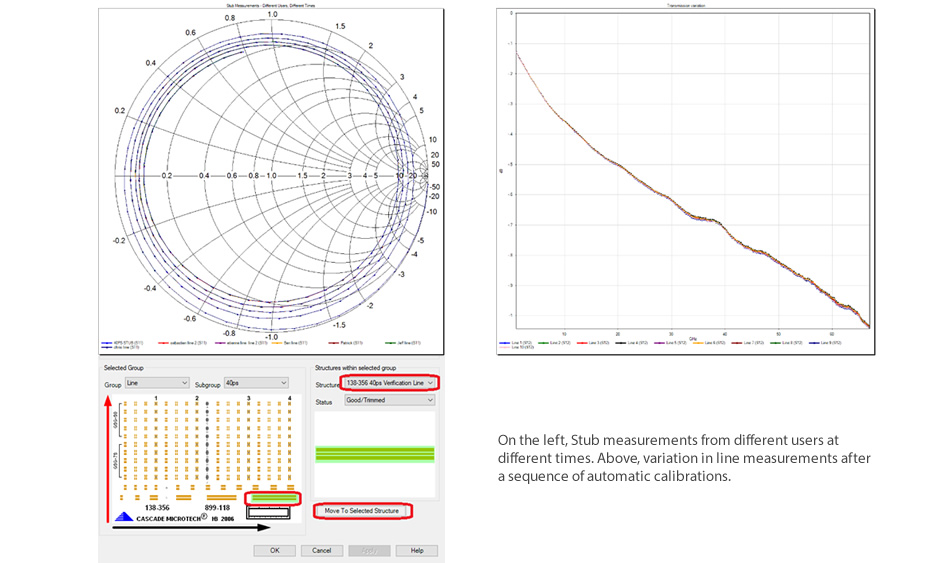
- If you want to automate your tests quickly without having to use a full test executive, use a combination of sequencing and the location manager. You can create yourself a sequence that will step around locations in the locations manager. This lets you step automatically to a number of predetermined locations to take your measurements, correct it, and store the data in a logically named manner. The sequence manager can also be used for more complex work like multi-die/multi-bias measurements with external supplies with very little additional code. Make use of the sequencing tool; it’s there to help you.
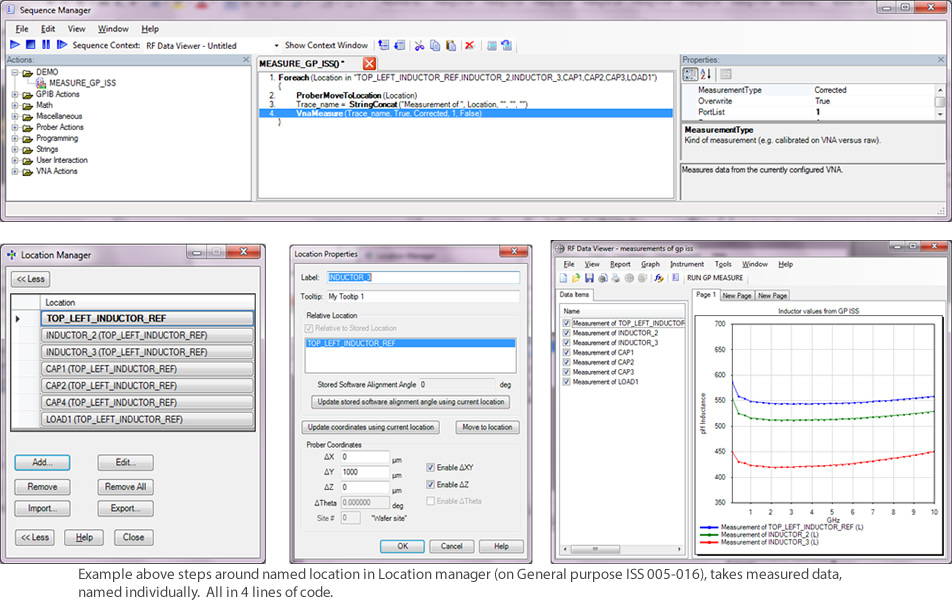
For more information on WinCalXE tips, techniques, and questions, visit our website or download the WinCalXE Data Sheet (PDF) here.